Online Safety
Staff teach pupils how to keep themselves safe. This includes staying safe online and understanding what safe and healthy relationships look like. – Ofsted, November 2022
In today’s digital age, the internet plays a vital role in education, communication, and everyday life. As children progress through school, their access to technology grows — and so does their curiosity. While the benefits of the digital world are vast, it’s important that children, parents, and schools remain aware of the potential risks online.
At Springcroft, Online Safety is a top priority. We have robust security systems in place, monitored both internally and externally, to help protect pupils from inappropriate content and potential online dangers while using school devices.
From Reception onwards, children are taught how to stay safe online. Online Safety is embedded into our curriculum and revisited regularly, with clear guidance given at the start of each lesson involving internet use or digital tools.
Online Safety covers a wide range of areas, including internet use, electronic communication, and digital responsibility. Our aim is to help children understand both the opportunities and the risks of the online world, empowering them to make safe and informed choices.
Our Online Safety Leads are Mr Rowley and Mr Drew, who also serves as our Designated Safeguarding Lead. All staff contribute to raising awareness through lessons, events, and interactive activities such as quizzes and themed days. Around the school, you’ll find displays that reinforce safe online behaviour and remind children of the importance of using technology responsibly.
Children are also made aware that their internet use within school is monitored to ensure their safety and wellbeing.
We at Springcroft follow the SMART Rules:
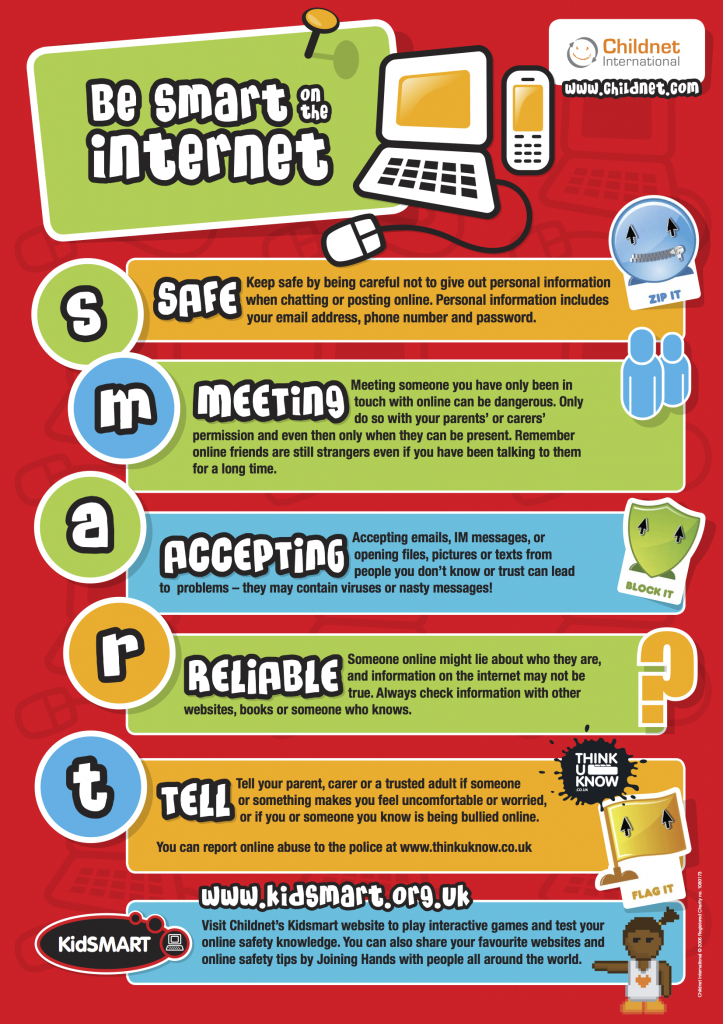
If you would like to share any information or require any further support please do not hesitate to contact your child’s class teacher.
Your help is still needed to prevent children accessing inappropriate material at home by way of filters and parental controls. Look below at our extensive list of links and resources for Parents/Carers, Teachers and Young People to help you with your child’s online safety at home.
How to use the internet safely:
- 4 – 7 year old advice
- 8 – 10 year old advice
- How to set up privacy settings
- Sharing personal information
- How to set up parental controls
- Gaming what parents need to know
- Parents Guide to Apps
- Social Media advice
- Setting up devices safely
- Safety leaflets and other resources
AI Support
The Robin Hood Multi Academy Trust have created a national resource for schools using AI called: The AI Highway Code. It explains the use of AI and how to improve prompts -including mega-prompts! Well worth a read.
Overview of key parental controls
To further enhance our online safety, this link may be of use to parents. It directs to Knowsley online learning where you will find a collection of short instructional videos such as setting up parental controls, etc
Keeping children and young people safe online is one of the biggest challenges facing society today and it is all of our responsibility to ensure that children are educated to make positive, informed choices when they are online.
Following on from a report from the UK Council for Internet Safety which highlighted the challenges parents, schools and communities face in Online Safety matters, we have subscribed to a monthly online safety newsletter, which is attached to this email.
Knowsley Online Safety 'How to' videos
Using this link to access a number of really useful videos around online safety which will support us as parents and carers to keep our children safe online. Topics include setting up parental controls on various devices, social media platforms and gaming programmes and sites.
Internet Matters is a fantastic resource for parents to help parents keep their children safe on the internet
Explore cyberbullying and online harassment, and get help
Online bullying can have serious consequences in the real world. You've come to the right place for information. This section includes resources for Schools and Partners.
The CEOP (Child Exploitation and Online Protection Centre) logo pictured here is on a lot of social networking sites. It is the Advice, Help and Report button. Clicking on it will take you to their website, where you can easily follow links for help if you are a parent or child. It is excellent, so please try it now!
This contains detailed information regarding specific topics such as social networking, online grooming, gaming and downloading.
A simple and effective way to get involved with your children and their lives online is through discussion. Why not use our conversation starters for parents and carers to get the ball rolling? Click on the picture above.
CBBC Stay Safe is a super internet survival guide for you and your child/ren. Here are the tips and tricks you'll need to stay safe online, beat the cyber-bullies and become a super-surfer.
Launched in January 2015, the NSPCC Share Aware Campaign aims to raise awareness of how to help your child stay safe on social networks, apps and games. They have a useful guide to the social networks young people are using on their Net Aware website:http://www.net-aware.org.uk/

- Ask About Games - Advice on computer gaming and how to apply parental controls
-
Early Years e-safety - help introduce young children to the idea of internet safety
-
Get Safe Online - Advice and guidance on Safety online
-
Vodaphone Safety - Advice from Vodaphone
-
Yahoo Safety Tips - Advice from Yahoo
-
CBBC Safe search – Excellent Child friendly Search engine for Primary Schools
-
NEN Image Gallery - for images to use in the classroom
-
TeacherTube - Video Sharing website
-
Edublogs - Blogging in Schools
-
Easywhois - Useful website to check who registered/owns a website
-
All about Explorers - Teaching children to evaluate reliability of online information.
-
That's Not Cool - advice on digital relations for KS2/3/4
-
Windows family safety - Set up Windows safety controls.

Software to help you
Anti Bullying App
We do not allow mobile phones in school, which combats phone bullying here, but we know that mobiles are used outside school. You can help your child by using an Android App which blocks the bully's number, so you don't have to receive unwanted texts or calls. The bully doesn't know that their number is blocked. It is now a free app. Click the image to find out more.
This software blocks inappropriate websites, including pornographic ones. It also monitors emails and social networks for unsuitable content, grooming phrases, sex words and other danger words. Click the image to find out more.
Visit Google's Safety Centre to learn how to change Google's search settings to SafeSearch filtering:http://www.google.co.uk/familysafety/tools.html
This setting is designed to screen sites with explicit sexual text and images that you don't want your child to stumble across when browsing the internet.
Top Tips for Safer Surfing!
1. Remind your child that the internet is not a private space. Any information that your child puts online can be shared with anyone and may be used in a harmful way.
2. Keep communication open! Let your child know that it’s never too late to tell if something or someone is making them uncomfortable.
3. Teach your child to only open emails from people they know. Files may contain inappropriate images, content or viruses
4. Keep the computer somewhere in the house where it is easy for you to monitor what they are viewing.
5. Use internet filtering software and your browser’s control to offer the degree of security needed to protect your child.

What are the dangers and risks to my child from the internet?
|
Content |
Contact |
Conduct |
|
|
Commercial |
Adverts Spam |
Personal information given |
Illegal downloading |
|
Aggressive |
Violent content |
Being Bullied |
Bullying others |
|
Sexual |
Pornographic images/text |
Being Groomed |
Uploading inappropriate material |
|
Values |
Racism |
Is subject to persuasion (self-harm/anorexia) |
Providing misleading info to others |
Information on the table was taken from "Safer Children in a Digital World" - a report by Dr Tanya Byron.
You can download for free the report or its summary on the Department for Education website
Did you know that Facebook requires users to be 13 years old before they can create their own account?
I love my phone and tablet but never get changed or undressed on camera.
LGfL Undressed resources







